Are you a Xero developer with an amazing app, but find yourself scratching your head when it comes to marketing it effectively on the Xero App Store? You’re not alone! We’ve noticed that many fantastic apps aren’t always getting the visibility and conversions they deserve, simply because their listings aren’t optimized to their full potential.
That’s why we’re thrilled to announce the launch of a new AI prompt designed specifically to help Xero developers like you craft high-converting app listings on the Xero App Store.
Why We Created This AI Prompt
Our goal is simple: to help you drive more conversions for your app. We hypothesized that by providing a structured AI prompt, developers could generate much-improved app listings. The results? Our tests show it works! Developers who used the prompt saw a measurable increase in their app’s conversion rates compared to typical benchmarks.
We know you’re brilliant at building powerful extensions for Xero. Now, with the help of AI, you can be just as brilliant at marketing them. This prompt acts as your personal marketing assistant, guiding you to create compelling copy that truly resonates with potential users.
What the AI Prompt Helps You Achieve
This AI prompt isn’t just about generating text; it’s about guiding you to create a listing that adheres to Xero’s best practices and stands out. Here’s a look at the key elements it covers:
- Xero’s Official Listing Guidance: The prompt ensures your listing follows all the essential guidelines for optimizing your app and adhering to our partner requirements.
- Optimal Style and Voice: It helps you match your app’s brand tone while prioritizing clarity, simplicity, and benefit-led language. Expect plain English, strong verbs, short sentences, and a scannable structure using headings and bullets. Plus, it guides you to include relevant keywords for better discoverability within the Xero App Store.
- Structured Sections with Minimum Character Counts: Say goodbye to guesswork! The prompt outlines specific character minimums for each crucial section of your listing.
- Conversion-Focused Content: The prompt encourages you to use benefit-led copy, keyword optimization, and a scannable structure to encourage conversions. It also reminds you to avoid external links or calls to action within the listing itself.
- Output Formats: You’ll receive both a plain text version for easy review and a markdown-formatted version, ready for direct pasting into the Xero App Store listing form.
- Character Count Validation: The prompt is designed to warn you if any section falls short of the required character count, preventing incomplete submissions.
This tool is designed to take the guesswork out of crafting an effective app listing, allowing you to focus on what you do best: building incredible apps.
Ready to give your Xero App Store listing the boost it deserves? Give our new AI prompt a try and see the difference it can make!
Try the Xero App Store app listing improvement prompt:
(to be used on the LLM of your choice)
Please create a Xero App Store listing for an app. Use the tone and voice found at the app’s website: [INSERT YOUR APP WEBSITE URL HERE].
📝 Requirements:
Follow Xero’s official app listing guidance:
- Optimise your listing: https://developer.xero.com/documentation/xero-app-store/app-success-tips/optimise-your-listing/
- App listing partner guide: https://developer.xero.com/documentation/xero-app-store/app-partner-guides/app-listing
✍️ Style and voice:
- Match the tone of the app’s website (linked above)
- Prioritise clarity, simplicity, and benefit-led language.
- Use plain English, strong verbs, short sentences, and a scannable structure (e.g. headings, bullets).
- Use keywords relevant to the app’s function for SEO discoverability within the Xero App Store.
📏 Section structure & hard character minimums:
Each section must meet the minimum character count (not word count). Do not submit the listing if any section falls short.
- Short Description: 200–300 characters
- Overview/About: Minimum 2,500 characters
- Integration Details: Minimum 2,000 characters
- Getting Started: Minimum 2,000 characters
- The Getting Started section must also include:
- A clear direction to use the “Get this app” button on the Xero App Store listing as the easiest way to begin
- A simple, scannable setup process
Tips, support options, and reassurance to build trust and encourage conversion.
Use Xero’s best practices: benefit-led copy, keyword optimisation, plain language, and a scannable structure with headings and bullet points. Do not include external links or CTAs.
📤 Output format:
- First: plain text version for easy review
- Then: markdown-formatted version, ready for pasting directly into the Xero App Store listing form
❗Important:
Don’t estimate or assume character count — ensure each section meets the minimum.
If any section does not meet the required character count, return a warning and do not proceed with submission.


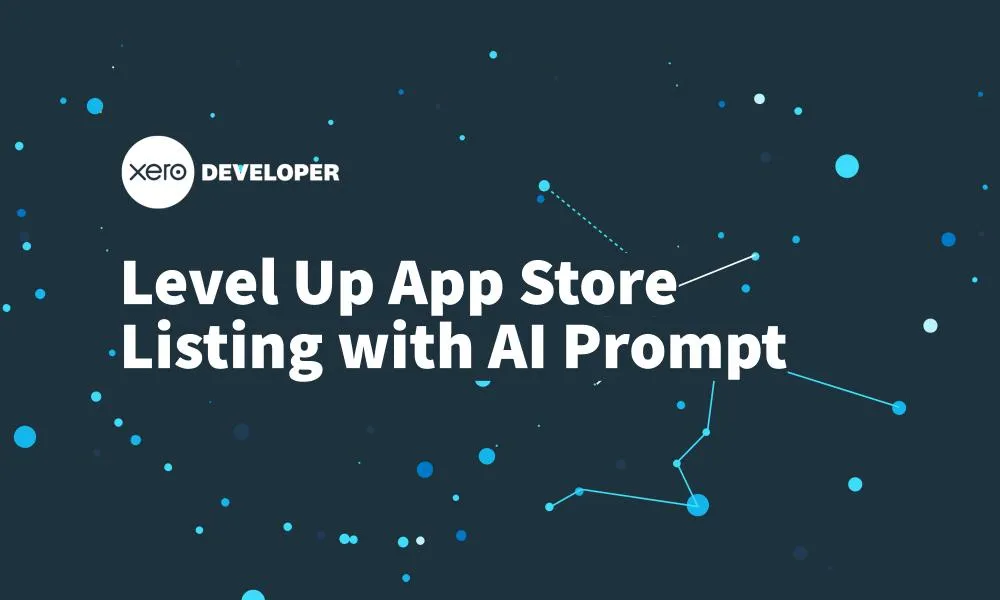


.png)







