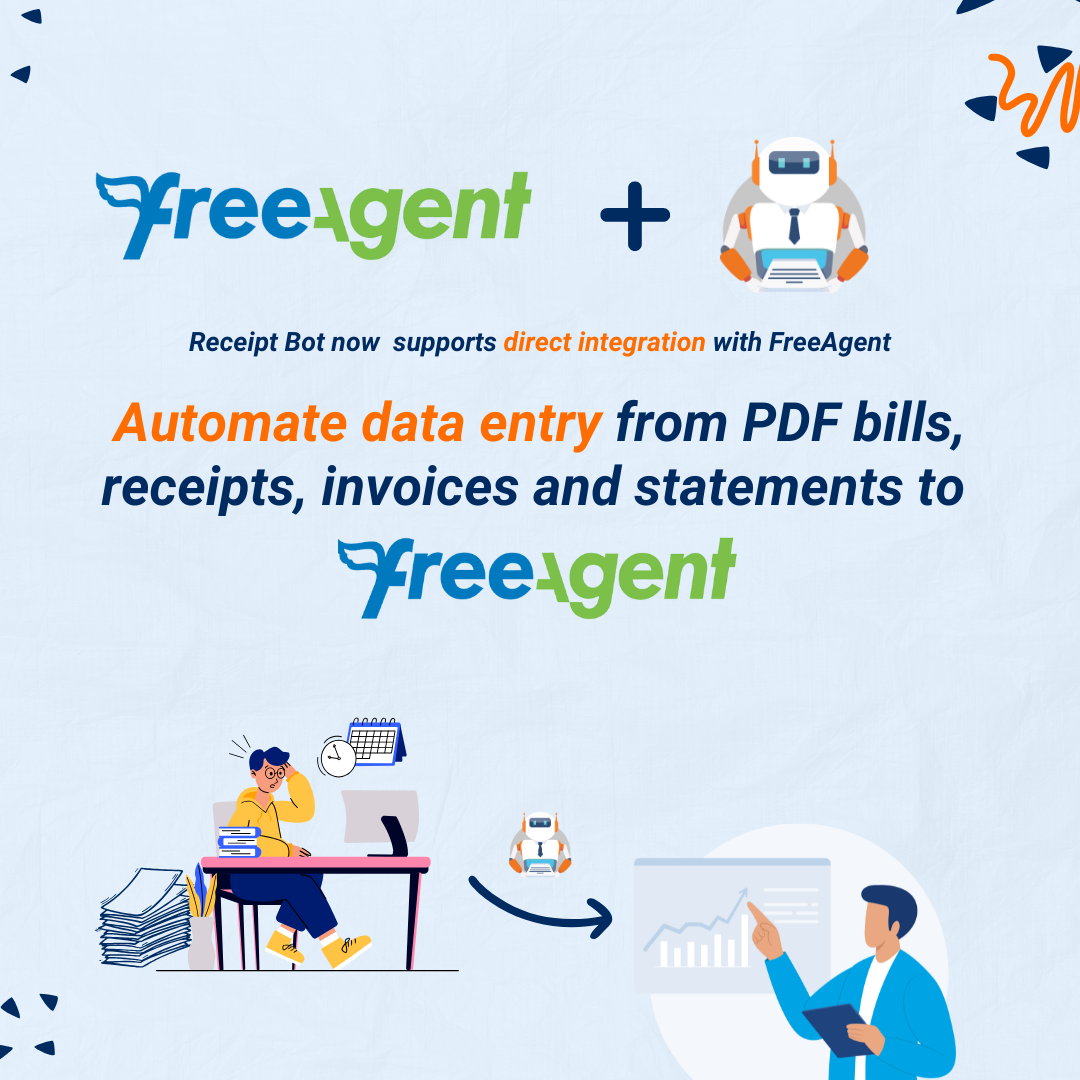We are excited to announce a major update featuring our comprehensive FreeAgent integration, designed to automate your bookkeeping and boost productivity. This release also introduces smart archiving to help you maintain a cleaner, more organised workspace in Receipt Bot.
✨ New Features
Seamless Integration with FreeAgent
Previously, connecting Receipt Bot to FreeAgent required manual data entry or the use of third-party tools, such as Zapier, leading to inefficiencies, potential data discrepancies, and time-consuming duplicate work.
Receipt Bot now offers a seamless, direct connection to FreeAgent, automating your entire workflow from setup to export. Upon connecting, Receipt Bot automatically imports and continuously syncs your foundational accounting data, including your Chart of Accounts, VAT Rates, Contacts, Payment Methods, Projects, and Inventory Items. When it’s time to export, you can send processed documents directly to FreeAgent with a single click. A “View in FreeAgent” button then provides direct access for easy reconciliation.
This comprehensive integration aligns with our mission to deliver enhanced automation and user control, making your bookkeeping smarter and more efficient.
Ready to put your bookkeeping on autopilot? If you’re new to Receipt Bot, start your free trial today to experience fully automated data entry. For existing users, simply navigate to your Business Configuration page and select the integration option to connect your business with FreeAgent.
Cleaner Workspace with Smart Archiving
Managing a large volume of documents, especially older ones, could clutter the view and slow down the interface.
We’ve enhanced how Receipt Bot handles older documents to improve clarity and organisation. The system now automatically archives documents if they are over a year old, fall within a locked accounting period, or were exported more than 30 days ago. This improvement simplifies your view, reduces manual effort, and enhances the overall speed of the system.
You can still find the archived documents by changing the view to “Archived” on any of the modules.