t the halfway mark of an extraordinarily special year for all of us in the Zoho CRM team, we come to you with another update post to bring you all up to speed on everything new and powerful in Zoho CRM.
As usual, since our last announcement, our team has been at the top of their game, working hard to improve the breadth and depth of existing features, as well as to add some exciting new ones to Zoho CRM's toolset. Here's a quick rundown of everything new in Zoho CRM for the second quarter of 2025.
Sales force automation
Zoho CRM is designed to help your organization streamline your sales operations and help your team focus more on selling and less on administrative tasks. This quarter, we have some big updates that elevate how you manage your sales process and engage with customers through Zoho CRM. Let's take a look!
CRM For Everyone : Deliver coordinated experiences across the customer's journey
You've probably seen it by now—the first and probably biggest update we have for you this time is the launch of Zoho CRM For Everyone.
You might be wondering what "everyone" means, and the answer is quite simple. We've always believed that selling is a team effort, and every deal often requires different teams to be at their best to win—from marketing, sales, and support teams to those that tend to work behind the scenes, like legal, finance, and procurement.
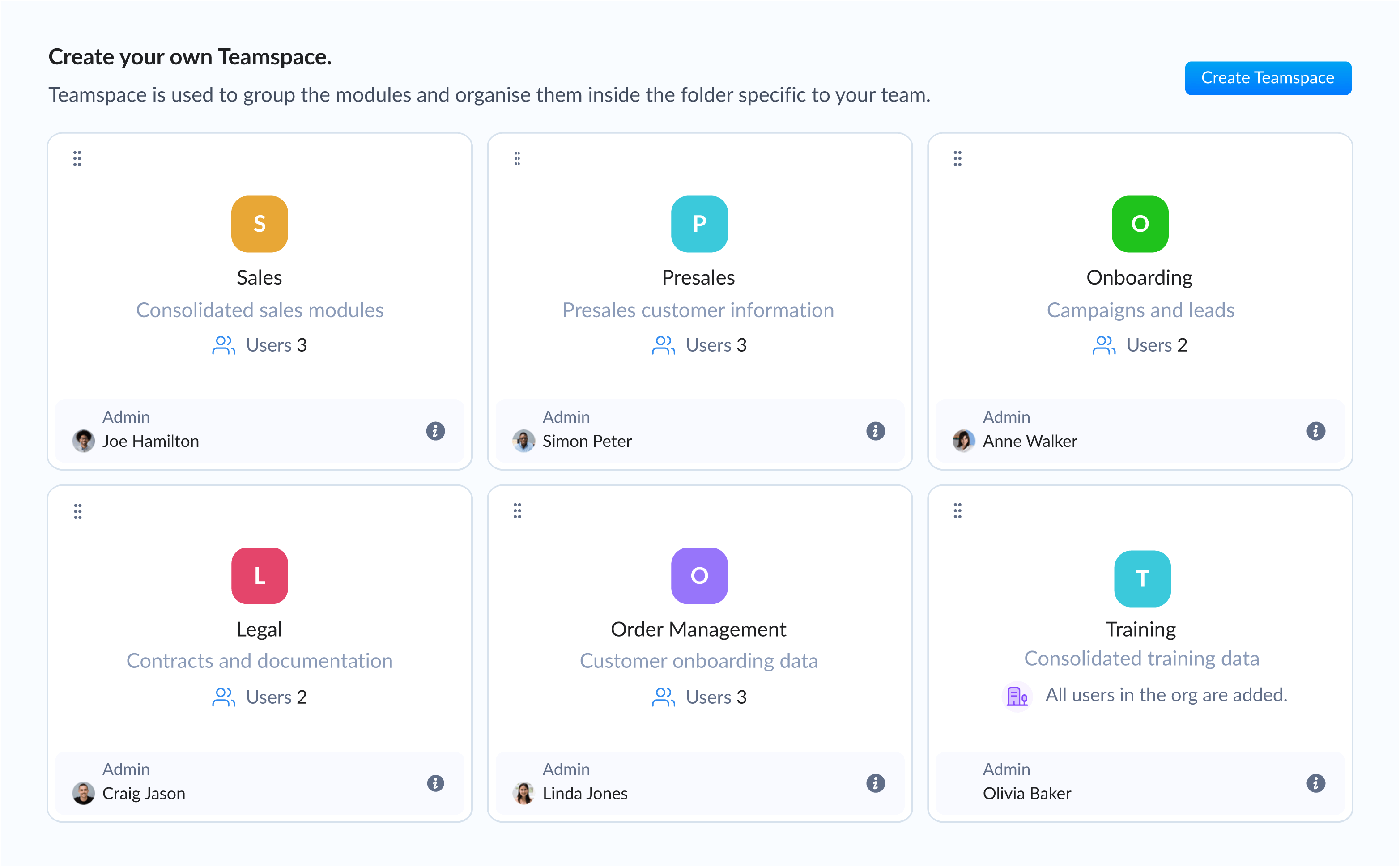
Zoho CRM For Everyone introduces multiple powerful functionalities aimed at uniting all the teams involved in your sales process, as well as streamlining the internal collaboration you need to close deals successfully.
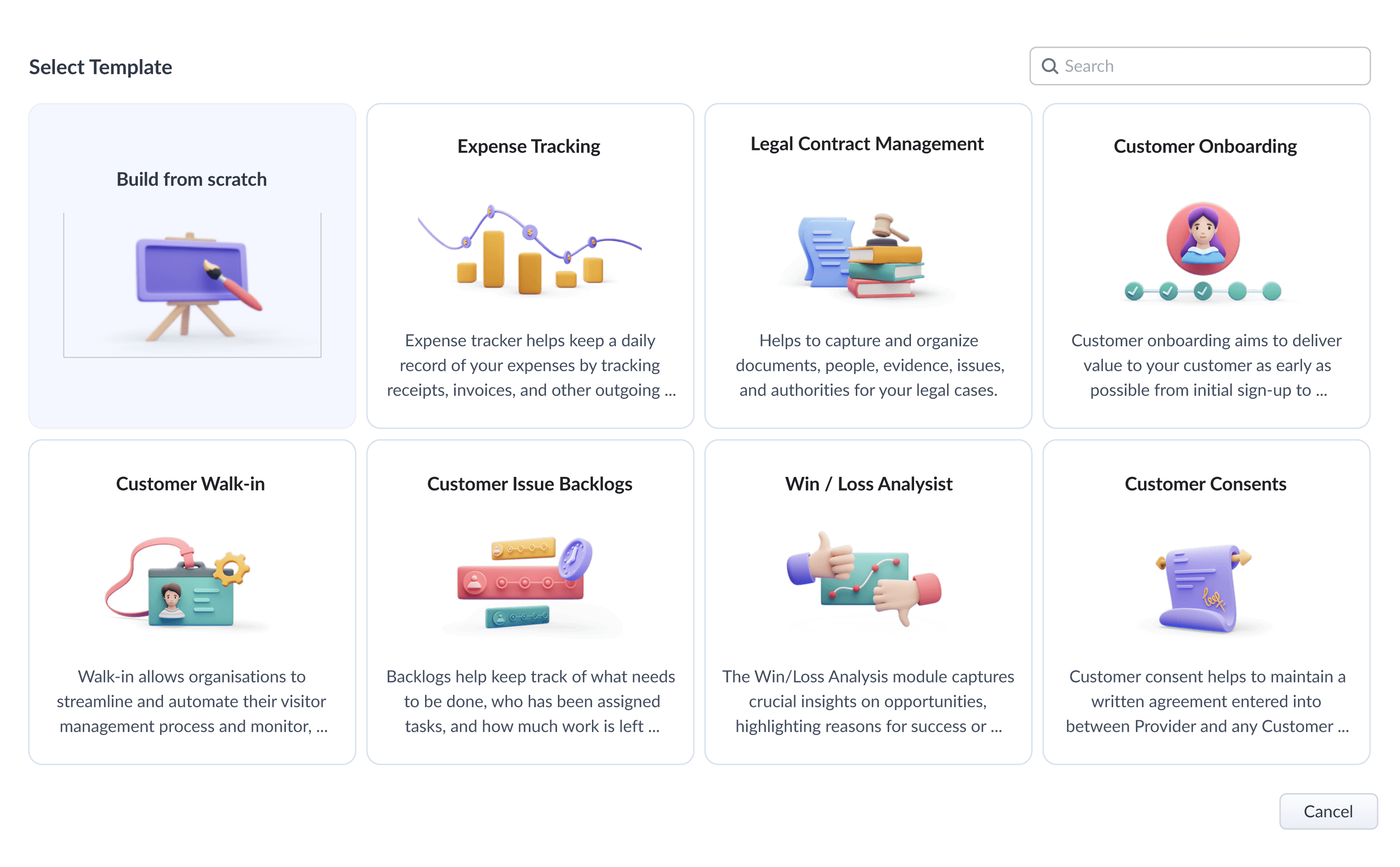
Learn how Zoho CRM For Everyone changes the way you collaborate on winning deals and all the new enhancements we've added as part of this update.
Improve how you customize quotes for your prospects
Zoho CRM's configure, price, quote (CPQ) functionality is designed to help your team create personalized and relevant quotes for your prospects quickly. Sales teams can leverage powerful features to set up pricing rules, product bundles, and bundle and volume discounts.
We've added a few enhancements to make it easier to build more complex quotes with our CPQ engine. The first enhancement is support for dynamic actions in Product Configurator. Before this update, Product Configurator only allowed you to add products based on a single base product added to your quote. With dynamic actions, you can select multiple base products to drive quantity calculations and set different values for each base product.
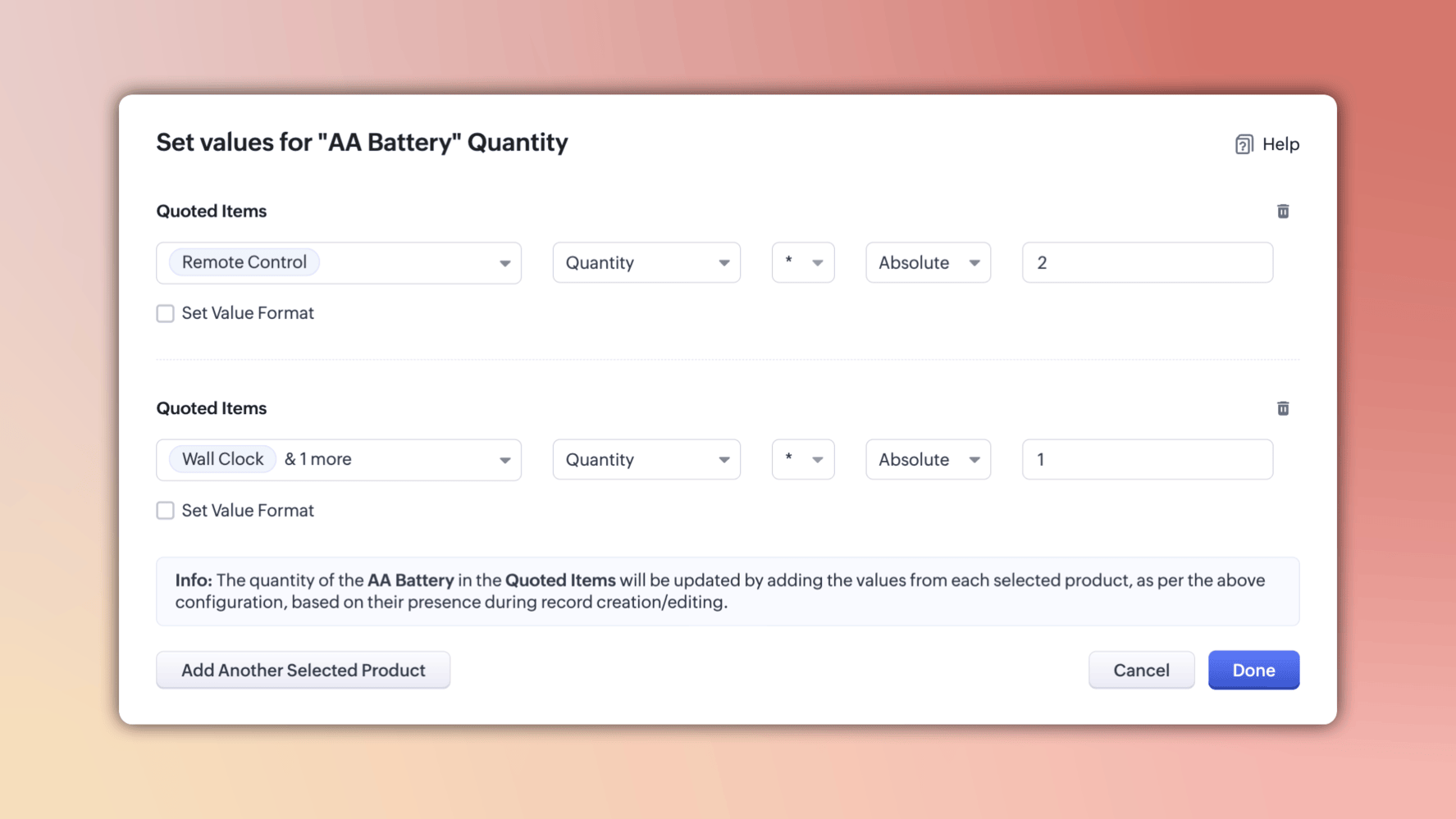
An additional quality-of-life update we've made to our CPQ system is the ability to clone price rules and Product Configurator rules. This makes it easy for businesses to create copies and make minor tweaks to create and deploy variations of their offerings quickly.
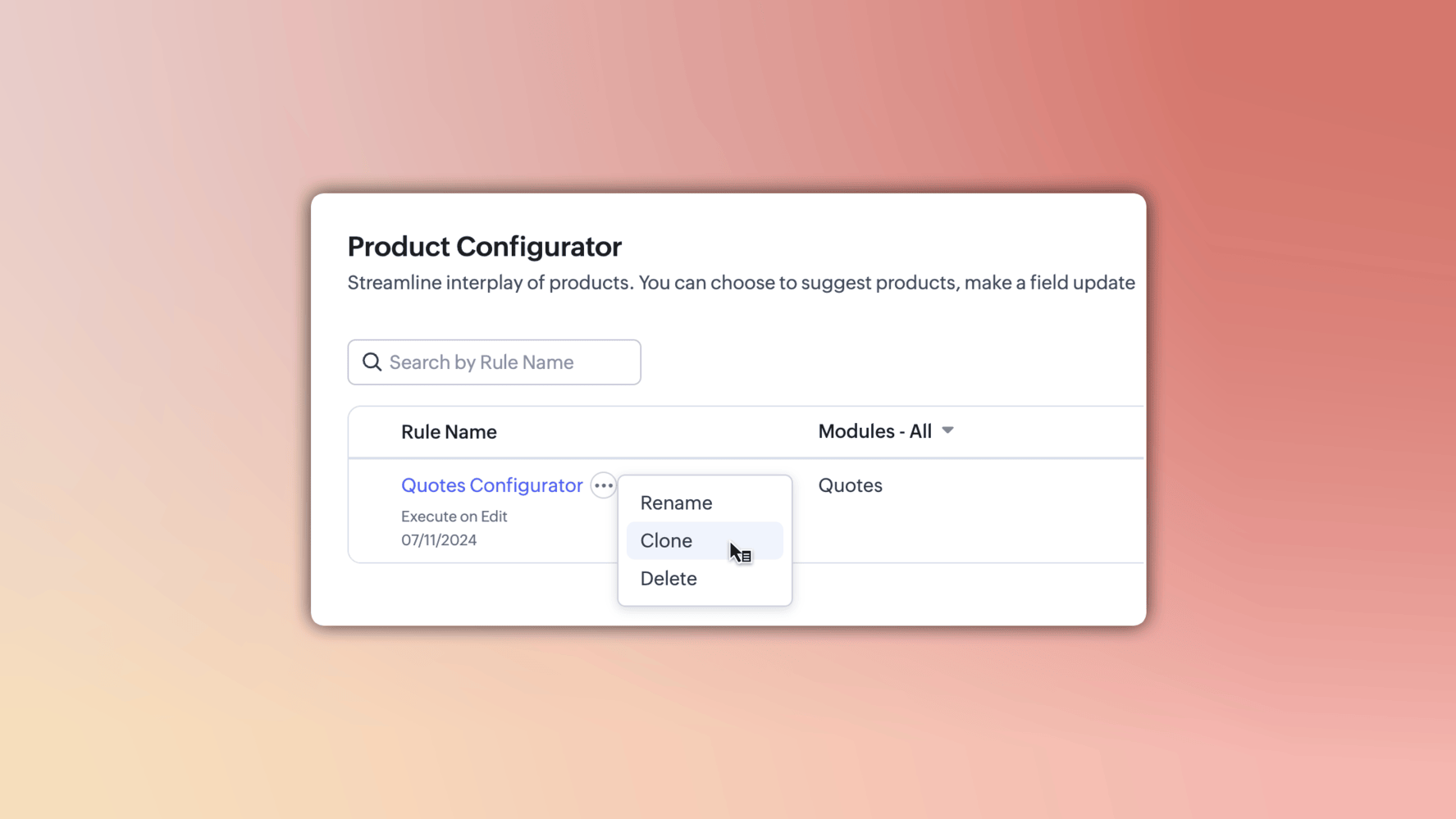
Structure your notes to enhance collaboration
Notes are one of the most used functionalities of Zoho CRM, as they enable sales reps to capture vital details about prospects and deals they're working on. Notes ensure that all learnings and insights obtained from various discussions are centralized and made available to anyone else in your organization working on the same prospect or deal.
What was once just a simple multi-line text field now has rich text support that allows for more detailed and structured formatting of the insights you and your team gather. By using formatting options like bold, italics, underline, strikethrough, text and background colors, bullet points, numbering, links, indentation, subscript, superscript, and emojis, you can convey your ideas more effectively.
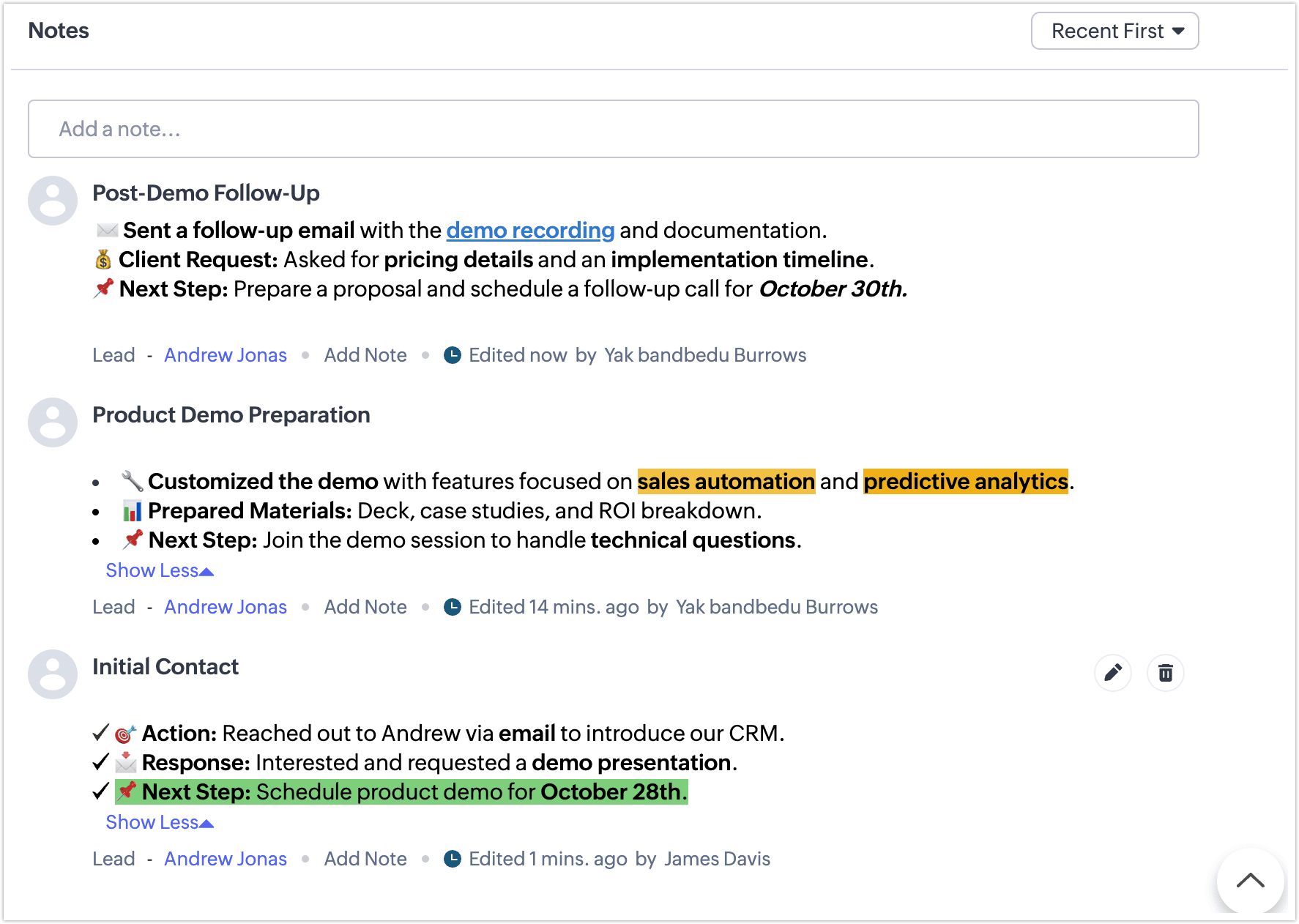
Artificial intelligence
Aside from our upcoming updates related to agents, Zia has some powerful upgrades under the hood that will help enhance our predictive and generative AI capabilities. Here's a quick update.
Introducing our in-house LLM for your AI needs
We're excited to announce that we've now launched our own in-house LLM that powers all of our AI offerings in Zoho CRM, offering secure, accurate, and efficient solutions for various business needs.
To begin with, our in-house LLM will power the Smart Prompts feature in Zia, which has until now provided users with the ability to use prompts to perform actions like drafting emails, summarizing notes, or gathering record-specific information through Zia's integration with OpenAI.
Now these actions can be powered directly by our in-house Zia LLM, which processes data within our application's secure environment, enables your business to adhere to strict data protection standards and compliance guidelines, and results in more optimized data handling.
You can now leverage the power of GenAI through our integration with OpenAI, which requires that you bring your own key, or you can choose Zia LLM, which doesn't require anything from you other than your Zoho CRM account.
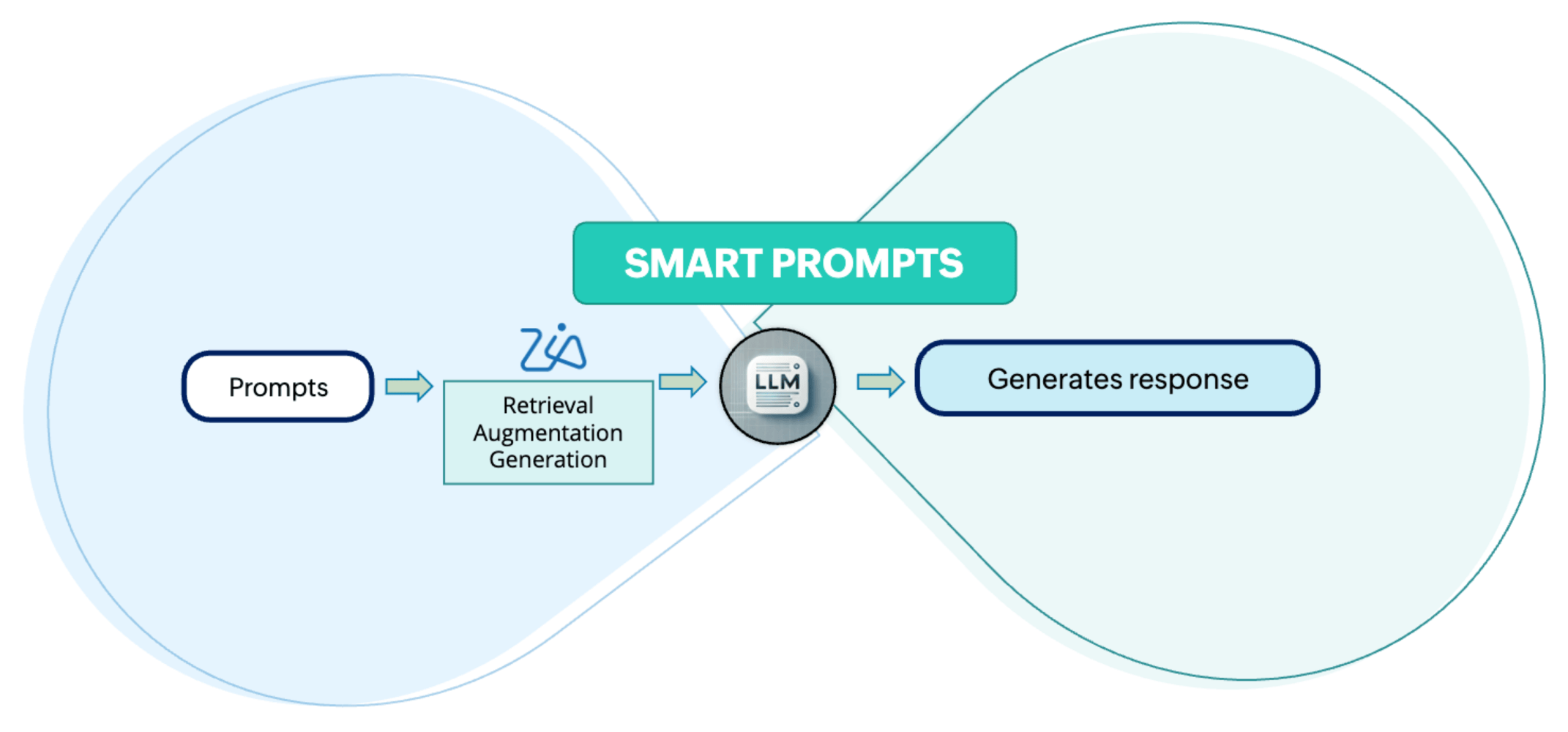
Predict churn with higher accuracy through usage data
Churn prediction under Zia is a powerful tool that helps you identify customers who are the highest risk of churning from your business based on data in your CRM. From purchase patterns to communication, Zia analyzes various touchpoints to identify patterns that indicate dissatisfaction with your business and scores each record's likelihood to churn.
We're now going one step further by letting you feed usage data into Zia to help refine and expand your churn scores. This usage data details the factors that are driving or preventing the churn of any given customer. Zoho CRM can now access usage data sourced via API, URL, or any supported file from any tool stored in a custom module. You can use this data to map events and help Zia understand various usage metrics—which in turn enables it to deliver accurate predictions on churn.
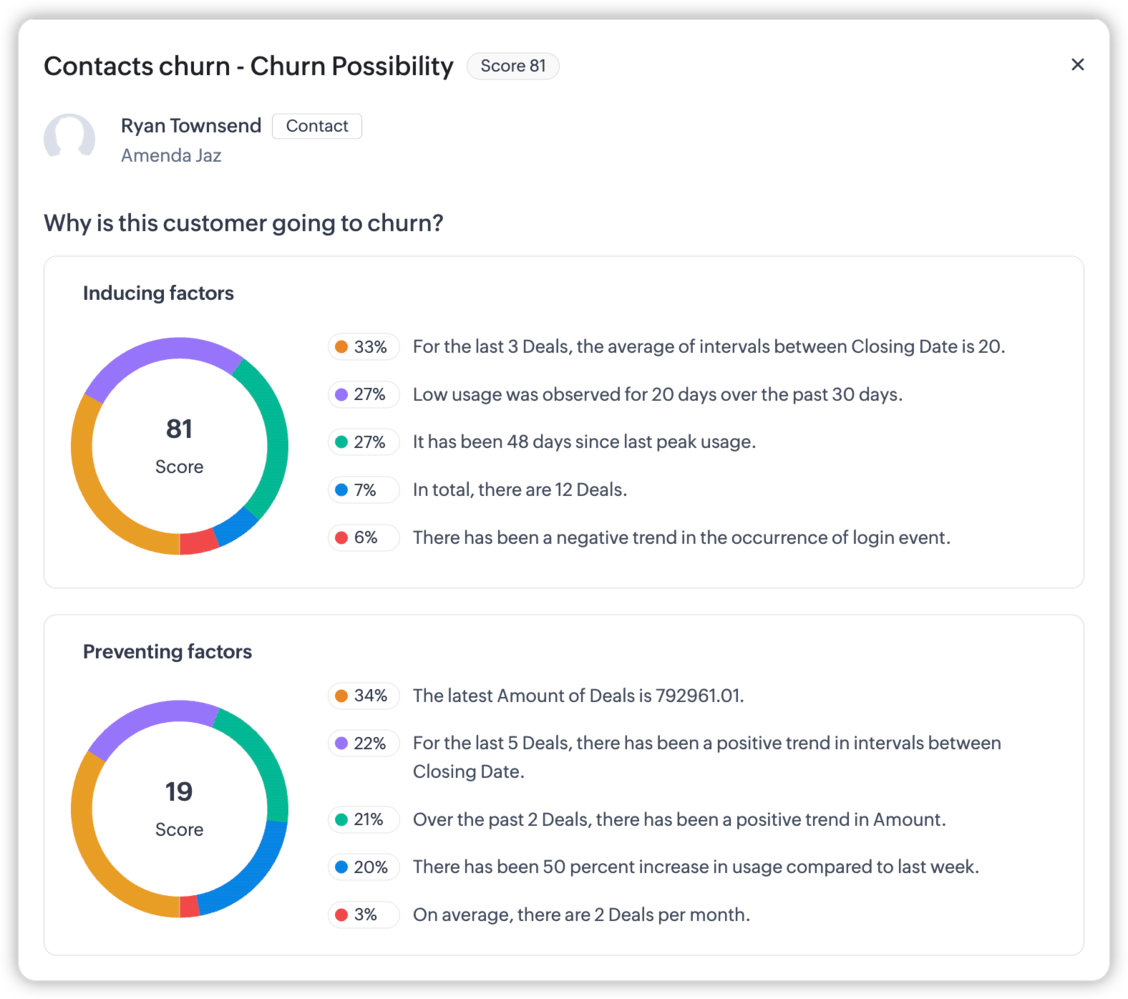
User experience
Businesses often have to toe the line between form and function when it comes to a CRM system. Powerful systems often come at the cost of poor user experience, which severely impacts day-to-day operations. However, with Zoho CRM, you never have to make that compromise. We pride ourselves on offering a powerful CRM platform that can scale to match your needs but remain extremely user-friendly as well.
Explore the latest updates we've made to a couple of our most popular UX-focused features below.
Craft creative and adaptive views for Zoho CRM
Canvas has been one of our most innovative and popular features we've released. With the power to reimagine how you view your data in CRM with simple drag-and-drop customization, Canvas enables you to create unique views relevant to different business processes and roles.
We're now adding another powerful component to help you create personalized and effective views for your team inside Zoho CRM: flex, a new component in the Canvas toolset that gives you greater control and flexibility on how data is displayed in a layout. This component is adaptive, which means that the layout can be adjusted to displays of various sizes and resolutions.
Dynamically adjust how fields fit vertically and horizontally, and how they wrap inside flex components when fields start exceeding the width of the component itself. Flex components expand the boundaries of what you can achieve with Canvas in Zoho CRM. There's much more to this update, which you can read more about in the link below:
Read more about Canvas's flex component
Collect data effectively with enhancements to wizards
We introduced wizards to streamline the process of collecting customer information by breaking the process down into easily digestible sequences of steps in compact forms. However, in some scenarios, wizards can end up with a lot of fields and no apparent structure, making the data collection process convoluted again.
To address this issue, we're introducing the ability to add sections to your Wizard screens. Sections enable you to create self-contained areas on your screens that can have related fields. This helps you structure your Wizards screen more effectively so you can give users a clear picture of the information they need to gather at every point.
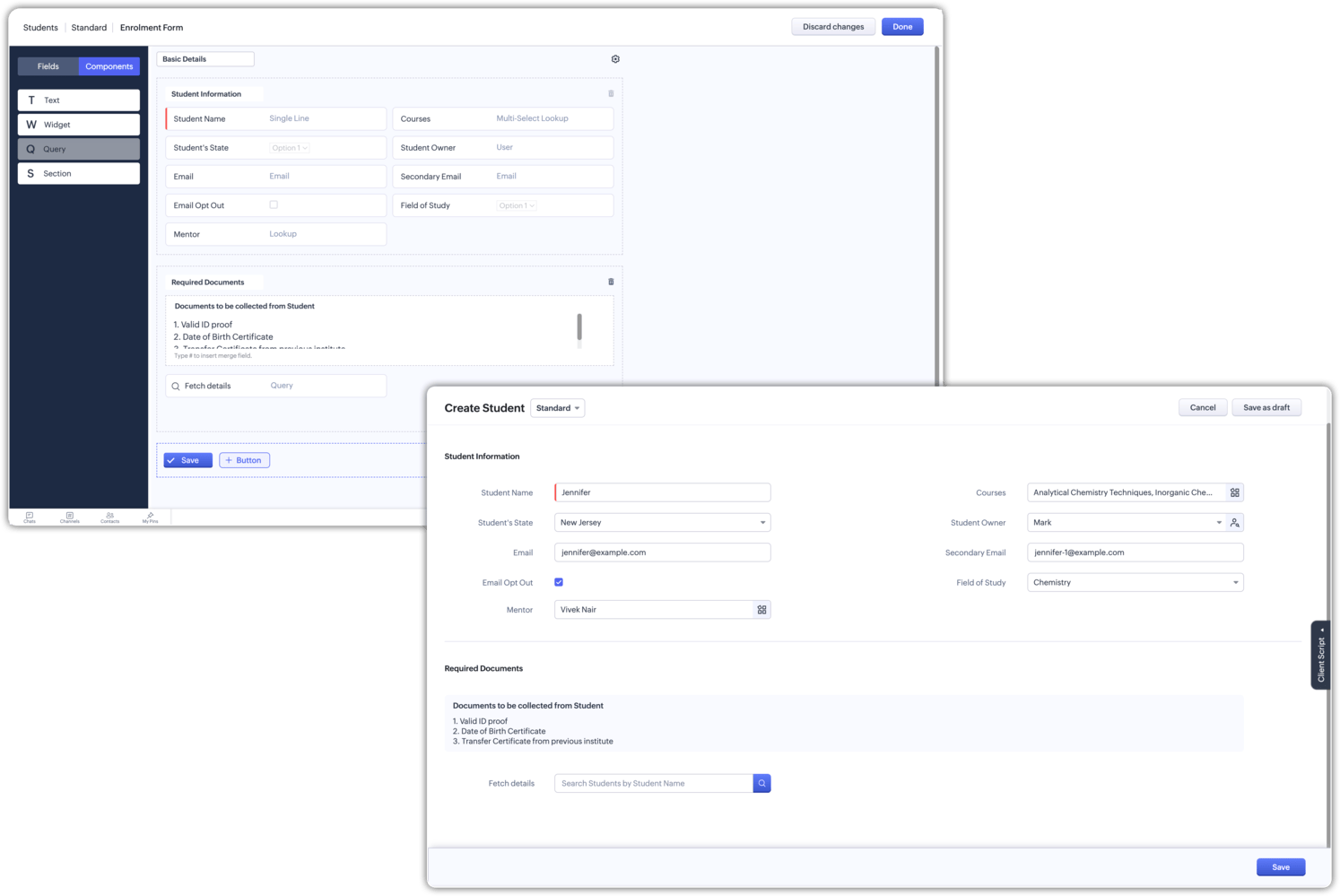
Omnichannel engagement
One of the most important benefits of using Zoho CRM is the ability to engage with prospects and customers across various communication channels. It's vital—now more than ever—for businesses to be where their customers are, and not the other way around. From email to VoIP systems and social media to business messaging, Zoho CRM helps you reach your customers across all these channels from inside the product.
To that end, we have a few important updates across our omnichannel capabilities to be aware of.
Improved accessibility to email capabilities in Zoho CRM
Multiple key email features were only available from our Professional edition and upwards, but we're now opening these features up to users in the Standard edition and upwards. Here are the features that you can now configure and experience in your CRM Standard edition accounts:
- Email integration - Integrate your mailboxes with Zoho CRM via POP3, IMAP, or Gmail APIs to streamline and manage all of your customer communications in your Zoho CRM account.
- MailMagnet - A dedicated notification panel helps you keep track of incoming emails by offering a consolidated view of all your email communications and key business context at a glance. It enables users to view, understand, and prioritize their responses from the panel, without having to navigate to each individual record.
- Email sharing - As part of your sales process, there may be moments where it's vital that the information in certain emails be accessible to others on your team or other teams in your organization. Zoho CRM offers email sharing capabilities that let you define how emails sent through Zoho CRM can be shared with others in your organization.
- Zoho Mail add-on users - As an administrator, you can manage Zoho Mail add-on users with options to back up deactivated users' mail accounts and lock or unlock Zoho Mail add-on configurations. Backing up your data ensures that when a user is deactivated, all of their email conversations linked to CRM records remain accessible for other sales reps.
- Email deal linking - Deals often involve a primary contact (the main decision-maker) and other stakeholders, like legal or finance teams. Since contacts may be linked to multiple deals, Zoho CRM enables you to link emails directly to specific deals, which makes it easier to track deal-specific conversations. This linking can happen automatically using prediction patterns or manually from Deals or Contacts modules.
Keep track of your email communications in the Cases module
Last time, we added support for sending emails directly from the Cases module in Zoho CRM—but that was just the start. Now, we're introducing a thread view for emails in the Cases modules to help businesses keep their email communications organized and easy to track in the module itself.
Instead of heading all the way to a contact's record and checking its email related list to find the emails sent back and forth, you can simply click on the newly added thread icon to show all the email communications between your organization and each contact for any particular case in Zoho CRM.
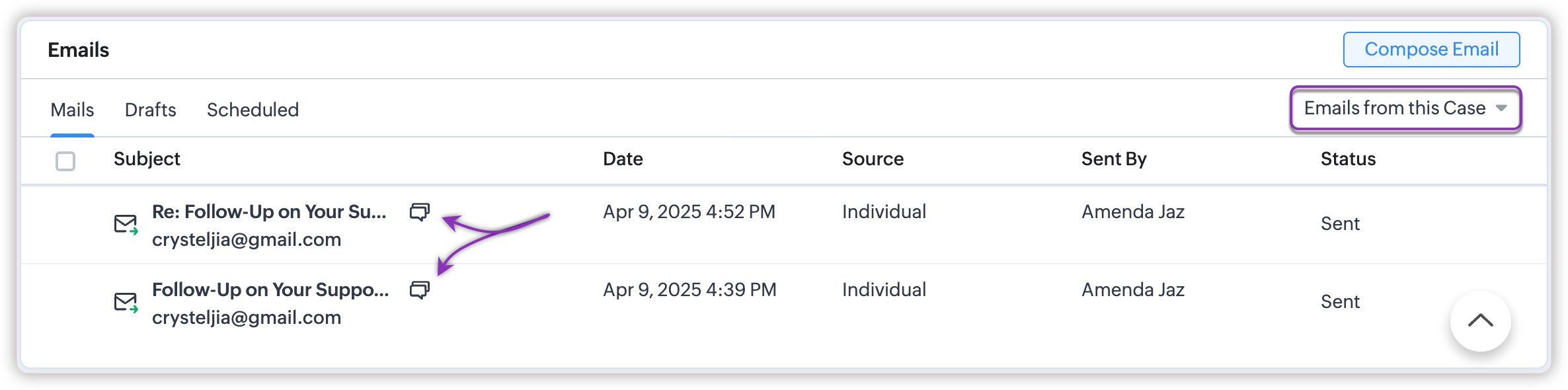
Nurture your prospects with granular controls
Cadences are now the go-to tool for planning out and automating robust follow-up sequences that branch out into different paths that are characterized by different activities, depending on how each prospect in the list reacts to your engagement efforts.
There are times when even sustained nurturing efforts often fall short, so it's a good practice to know when to give your prospects time and space by removing them from the nurturing flow. You can now define the exact conditions that prospects need to meet in order to un-enroll them from any cadences they're part of.
Similarly, there might be situations where you need to re-engage with a prospect or a customer, such that the question becomes, "Do you start the entire nurturing flow from the start or pick up from where you left off?"
Depending on the context of the nurturing process itself, you can now choose to restart the entire nurturing process for the prospect from scratch—perhaps in scenarios that involve re-engagement efforts after a prospect has gone cold, or if you're pushing a seasonal campaign.
On the other hand, if a prospect had abruptly dropped off in the middle of a multi-step nurturing process, you wouldn't want to put them through the entire flow again. In this case, you can simply resume the flow from where the prospect dropped off.
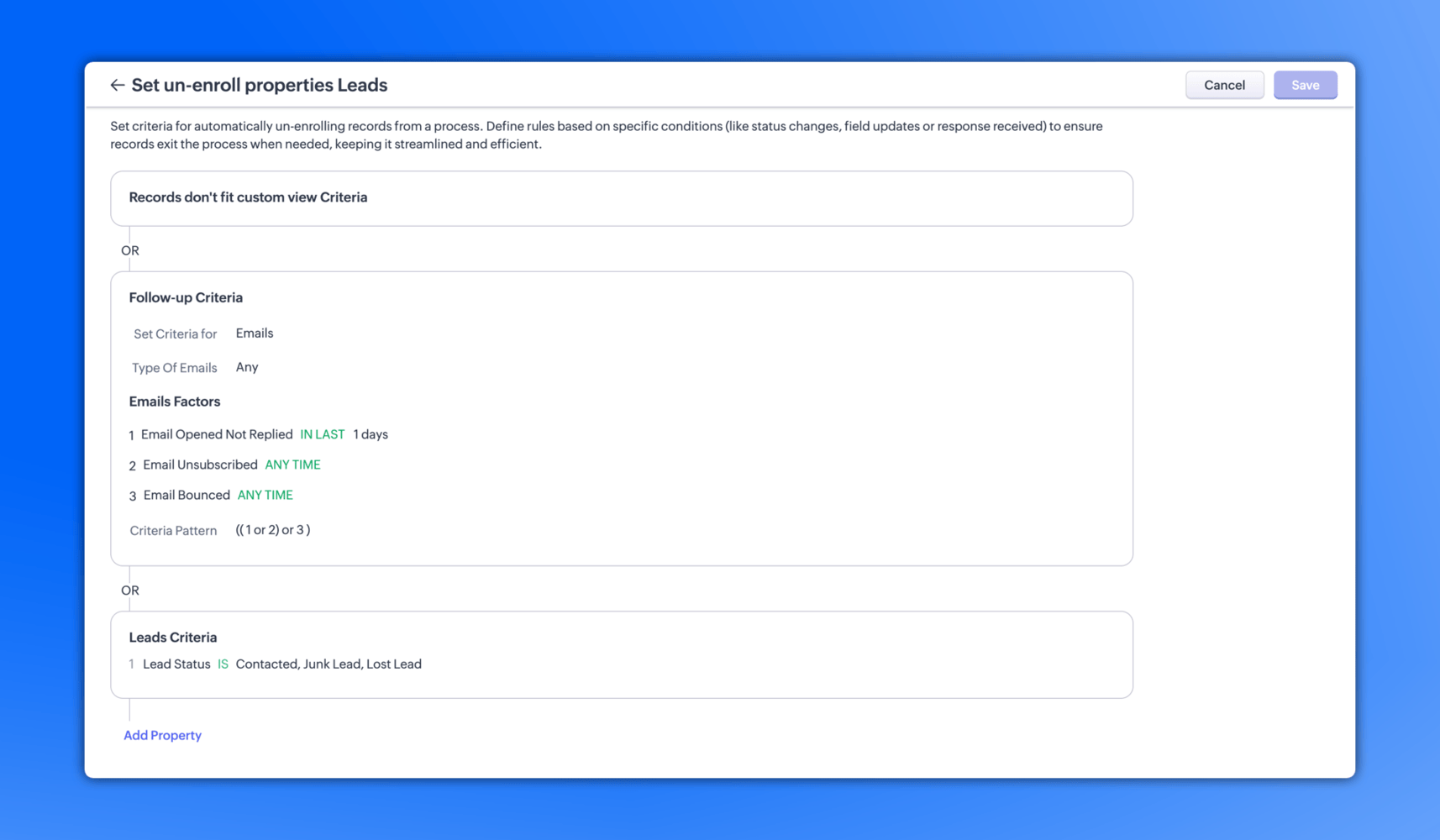
Sunsetting autoresponders
Autoresponders were designed to automate sequences of follow-up emails. However, over time, sales outreach has evolved, and today's multichannel engagement needs leave much to be desired.
To address this gap, we introduced Cadences in Zoho CRM to enable you to build automated sales cadences that help you plan and execute your follow-ups with prospects. You can plan out your follow-ups, automate them, and measure their effectiveness with cadences. As such, we believe cadences offer better and more meaningful engagement opportunities with customers.
Accordingly, we'll be discontinuing the autoresponder feature on September 30, 2025, upon which time you won't be able to create new autoresponders. We recommend that all users currently leveraging autoresponders switch to cadences as soon as possible.
Developer Space
One of our strengths has always been our platform capabilities that enable businesses to build and incorporate niche and oftentimes complex logic of their business processes in Zoho CRM with a wide range of developer tools we offer. We have a quick update to one of our latest and most popular offerings on the developer platform: Client Scripts.
Client Scripts are now on-demand
Client Scripts offer great flexibility in executing custom logic on the fly based on client-side actions in the app. Now you can tie the trigger of a client script to a custom button, so at the click of a button you can execute powerful actions like these:
- Add notes instantly from the list view or push notes to multiple records in bulk.
- Import product details effortlessly from Zoho Sheet and populate subforms.
- Easily send bulk emails to specific contacts directly from a module's related list.
Read more about Client Script support for Custom Buttons
Data administration
CRM administrators—the unsung heroes of your organization—work tirelessly behind the scenes to ensure that your CRM systems are set up and running without issues. They do everything from data migrations to provisioning access and defining permissions for all the users in your organization.
To make their jobs a little easier, we're introducing a few enhancements to our migration process to streamline data imports.
Never leave data behind when migrating
Data migration is one of the most daunting and stressful tasks for any CRM administrator. You're moving your organization's entire historical and current business database to a completely new platform, where a small hiccup or mistake could mean demand that you re-do the entire migration process repeatedly to maintain your data's integrity.
To ensure that businesses don't have to repeat this mammoth migration process over and over again—and waste precious time and resources—we've introduced the upsert operation, which enables you to systematically patch your existing CRM data with the missing information without altering the timeline of your records.
However, there are challenges with this operation as well. By the time you upsert missing data, the existing data could have already been modified, which could mean the upserted data isn't relevant to the record in the current context. To help CRM administrators ensure they have the right data in their systems, we've now introduced upsert resolutions, which enable you to pick and choose which records you want to upsert data into.
Apply changes only to untouched records (records that haven't been modified in any way, manually or automatically) or to all records. You can also retain any empty fields that are already present in your records.
An additional update we've made to our migration process is the ability to easily upload skipped attachments. During the migration process, the system sometimes skips attachments if the limit is reached during migration, which means that you have to run the entire migration process over and over again until all the skipped attachments are added.
To eliminate this tedious process, we've now introduced the ability to upload skipped attachments. You can now continue a migration by uploading skipped attachments without starting over—no need to re-upload the attachment files or start a new migration. You can repeat this multiple times until all your attachments are in place.
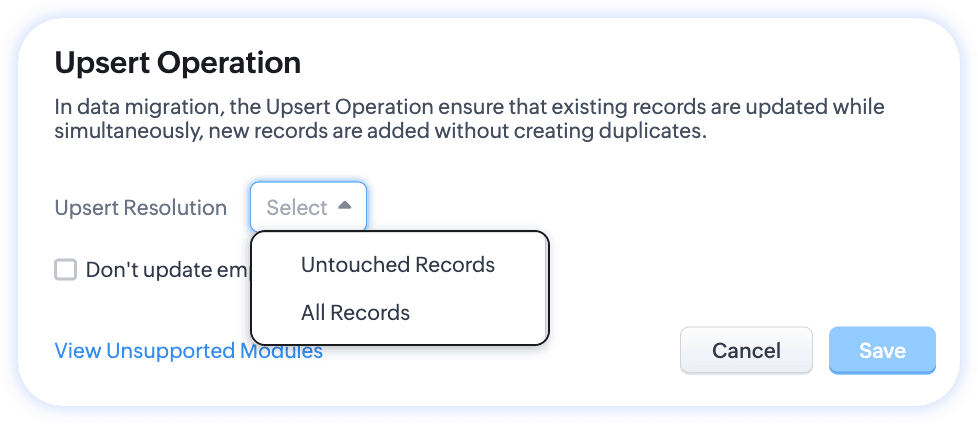
Expanded scope for translations
Zoho CRM lets you export various literals from inside the product, translate them, and upload them back into the product to help you work with Zoho CRM in a language that's most relevant for your business operations and teams.
We've now expanded the literals that you can translate to include the following:
- Web tabs
- Layouts
- Sections
- Wizards, wizard screens, and segments
That wraps up this quarter's feature update. We hope that you explore these features, push them to their limits, and give us your honest feedback so that we can continue improving Zoho CRM. This is a big year for us, and we definitely do have some surprises in store for you, so please keep an eye on this space to discover what they are.
Thank you for trusting us with your sales operations for all these years! We hope that you stick with us for the future as our team continues to refine Zoho CRM to address the ever-evolving challenges of the modern business landscape.
As always, happy selling from all of us here at Zoho CRM!












